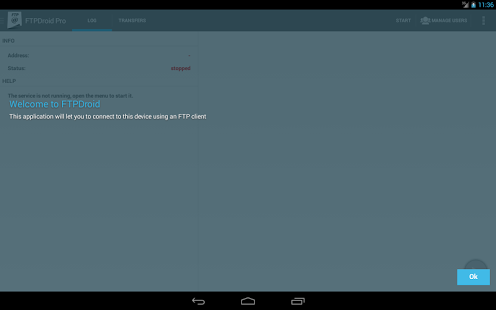FTPDroid 2.1.2
Free Version
Publisher Description
FTPDroid is an FTP server for Android that will let you to manage files and folders on your device without the USB cable.
The benefits of using this application are:
- Transfer files and folders to/from any computer and your device without the need of the USB cable.
- No need anymore to mount/unmount the SD card.
- Easily share files with other devices (Android or anything else, see the FAQs)
- Keep the USB port of your device safe.
Why FTPDroid is the best FTP server for Android? Because it's not YAFS (Yet Another FTP Server) since is a native port to Android of best FTP server around: Pure-FTPd http://www.pureftpd.org
Features:
- Anonymous access
- Configurable users
- Restrict access to specific folders
- Active and passive mode
- Multiple files transfers
- UTF-8 support
- Root support to allow binding on standard FTP port 21 (please note that root is supported but NOT required)
- SSL/TLS support (pro)
- App widget (pro)
FAQs:
q: How can I share files with another device?
a: Look for an FTP client (every system like Android, iOS and Windows Phone has its own).
q: Why my transfer speed decrease when I turn off the screen?
a: Enable the option 'Lock Wifi'. If your device is running at least Android 2.3.x, you should get full speed transfer even when the screen is off, otherwise enable the option 'Lock screen' too.
q: How can I disable anonymous access?
a: Please follow the instructions in the help (open the menu from the main page of the application).
About FTPDroid
FTPDroid is a free app for Android published in the System Maintenance list of apps, part of System Utilities.
The company that develops FTPDroid is Berserker. The latest version released by its developer is 2.1.2. This app was rated by 2 users of our site and has an average rating of 4.5.
To install FTPDroid on your Android device, just click the green Continue To App button above to start the installation process. The app is listed on our website since 2015-08-27 and was downloaded 213 times. We have already checked if the download link is safe, however for your own protection we recommend that you scan the downloaded app with your antivirus. Your antivirus may detect the FTPDroid as malware as malware if the download link to berserker.android.apps.ftpdroid is broken.
How to install FTPDroid on your Android device:
- Click on the Continue To App button on our website. This will redirect you to Google Play.
- Once the FTPDroid is shown in the Google Play listing of your Android device, you can start its download and installation. Tap on the Install button located below the search bar and to the right of the app icon.
- A pop-up window with the permissions required by FTPDroid will be shown. Click on Accept to continue the process.
- FTPDroid will be downloaded onto your device, displaying a progress. Once the download completes, the installation will start and you'll get a notification after the installation is finished.